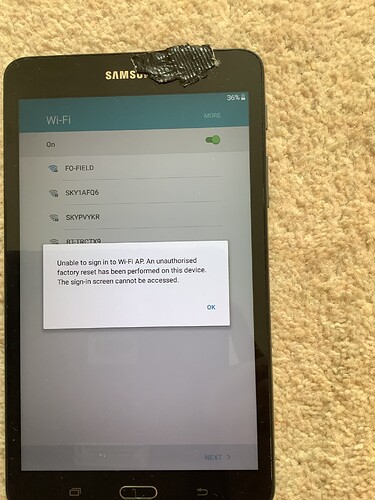I’m looking for some help, guidance in how to save two Samsung Tab A’s. I don’t want to pay £25.00 a piece to have them reflashed as I’ll be donating to Barnardo’s.
Does this work?
With your device powered off, press and hold the Side and Volume up buttons simultaneously until the Android Recovery screen appears. 2. Press the Volume down button until Wipe data/factory reset is highlighted, then press the Side button.
Thanks for the reply Ed, I believe I’m encountering an issue known as factory reset protection (FRP) lock on my (daughter’s) Samsung Tab A. This problem occurred because my daughter did not sign out of her Google account on this device prior to performing a factory reset. As a result, the device is now locked and requires her Google account credentials to proceed beyond the terms and agreement screen.
Unfortunately, she has forgotten the password for her Google account, and this will have a knock-on effect of not being able to pass the device on to Barnardo’s. Rassin frassin…
By the way, I sent the wrong picture on my previous post.
Ah, that’s awkward. Ideally she can do a password recovery at the google end and set a new password.
These anti-theft protections do sometimes act as anti-donation mechanisms, which is a pity.